
How to send hi-res photos from your phone
May 10, 2021
How is our international wall calendar made?
October 2, 2023No more blurry photos of your cat!
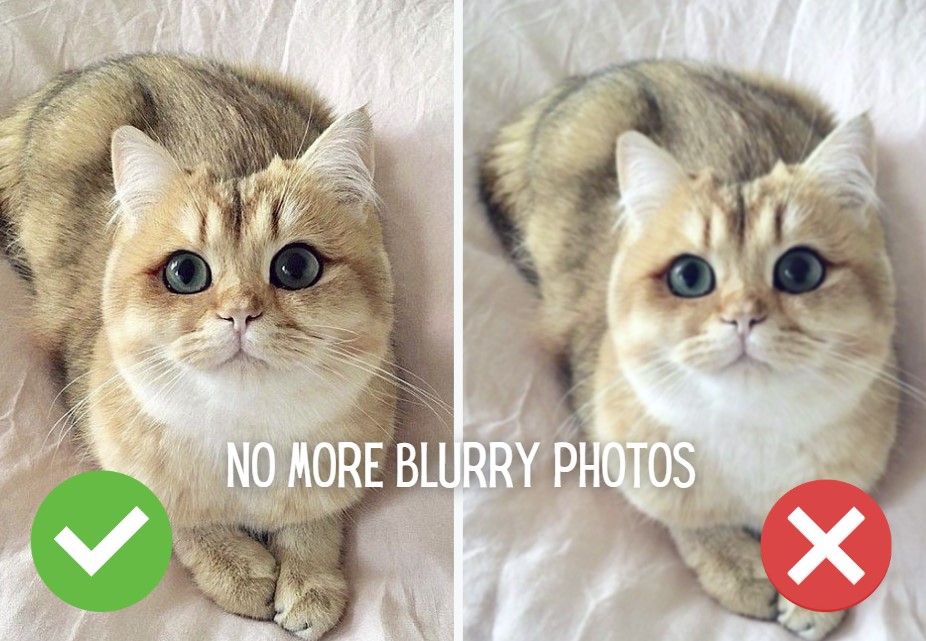
Blurriness is basically caused by slow shutter speed, camera movement or movement of the subject (your cat!) in the frame.
The shutter speed of your smartphone camera is set automatically by the camera itself and can’t be directly controlled so we need to avoid camera movement as much as possible.
Our very first advice to you if you still feel unsure about the things your camera can do: learn to work with your smartphone’s camera and get to know the features!
5 best tips to avoid blurry cat photos using your smartphone
TIP #1 – CHOOSE YOUR OWN FOCUS POINT
The focus of a picture is the most important element in a picture.
If you open the camera mode the camera will autofocus on the elements in the frame. Autofocus can be good enough in many cases, but it is better to manually set the focus point. It gives you more control of your shot and reduces the chance that your subject will be blurry (out of focus).
Most people interested in making cat pictures with their smartphone will probably have found the focus feature of their smartphone by now. Nevertheless, there are people who still haven’t realized there is a focusing feature on their smartphone.
TIP #2 – ALWAYS KEEP YOUR LENS CLEAN
The camera lens will pick up a lot of dust sitting in our bags or pockets. The dust will build upon the lens and will interfere with the focusing of your smartphone.
In addition, it can also cause spots on the photograph. Make sure you use a soft cloth (the ones for cleaning glasses are ideal) to clean the lens and not to scratch it.
TIP #3 – AVOID USING THE DIGITAL ZOOM FEATURE
Please stay away from the zoom feature of your camera. When you use your camera or smartphone camera digital zoom the pixels will become bigger and your photo will lose quality.
RELATED: 5 ways to take great photos of your cat
The bigger pixels will create a less sharp image. The best way to zoom in is to use your feet and get as closer to your subject as possible.
TIP #4- AVOID CAMERA SHAKE
Keep yourself and your hands as still as possible to reduce camera shake. The slightest movement of your camera can result in blurry images, especially in lower light situations. In lower light situations, the shutter speed will be automatically lower and the impact of camera shake is even bigger.
To take a photo, standstill, well-balanced, and hold your arms or elbows against your body to reduce possible movements of your arms. Breath and hold your breath a couple of seconds after breathing out.
Then take the shot. A two-handed grip is best to stabilize your camera.
Practice shooting in different situations to determine what works best for you.
TIP #5 – MAKE YOUR CAT PHOTOS IN WELL LIT AREAS
Always take your cat pictures in well-lit situations: by day, close to windows or add more light in the room by putting on the lights.
The latter will have an impact on the color tone of your picture but that is not as bad as unsharp cat pictures.







